Delete User Account
Go to Users menu item.
Clicking the DELETE icon under ACTION tab for the individual record (as given in below screenshot) will open a confirmation box to confirm about the delete operation.
If selected YES, then that user account will be deleted from system.
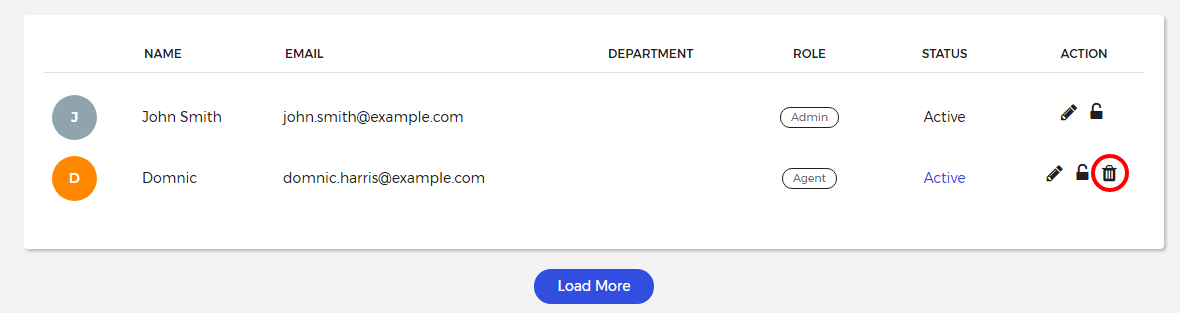
NOTE: Deleting a user will delete all the chat history and other relational data of that user.