Create a New User
Go to Users menu item.
To add a new agent, click the + button given in bottom right corner of the screen.
This will open a popup where user can fill the information about agent and can select sites (and then departments) from a checkbox list which the admin want that agent to be available to receive chat requests for.
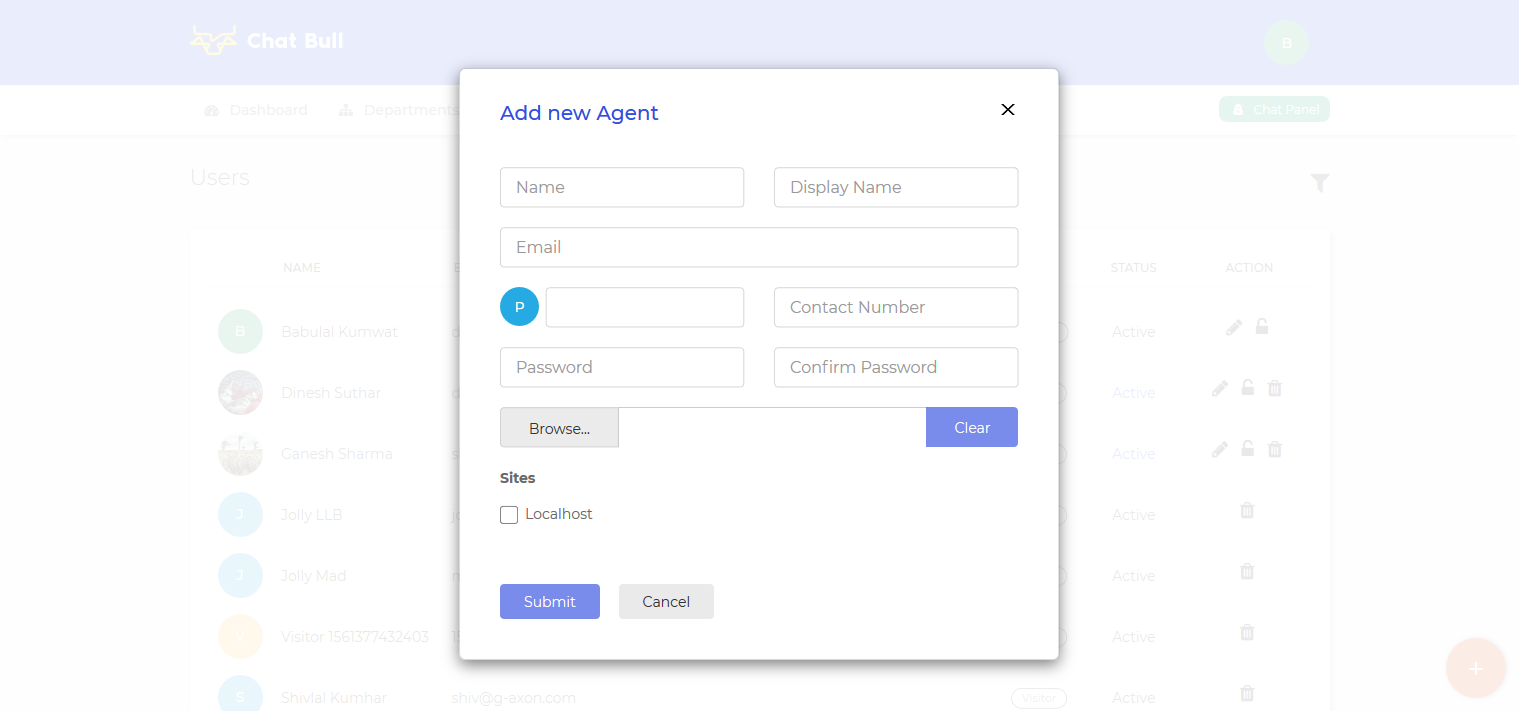
Finally, hitting the Submit button will save all the information and create this new agent account.