Create a New Department
To manage departments, go to Departments menu item.
To create a new department, click the + button given in bottom right corner of the screen as shown in following figure.
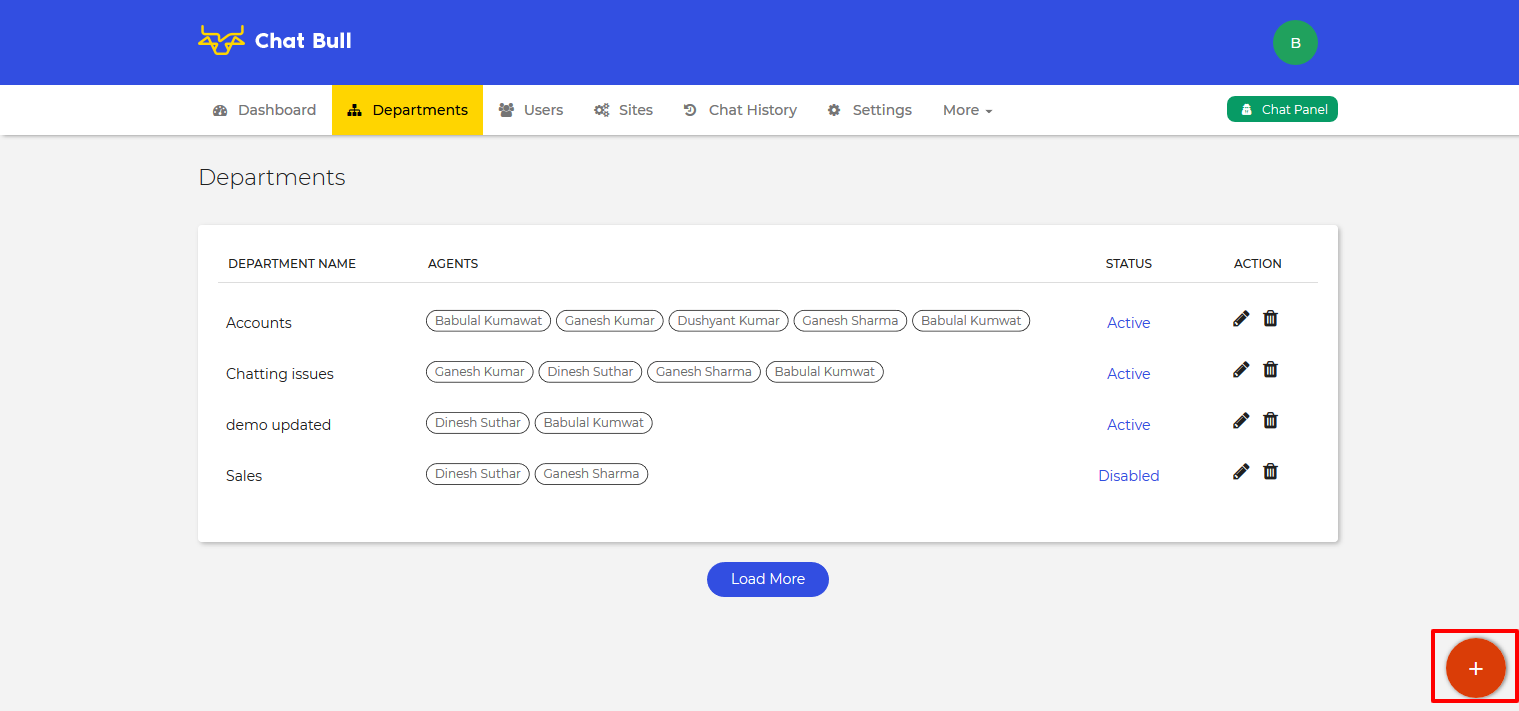
This will open a popup where you can enter the department name and hit the SAVE button to create the department.