Display Chatbox Widget on Your Site
Go to Sites.
Here you can see a list of created sites as shown in following screenshot.
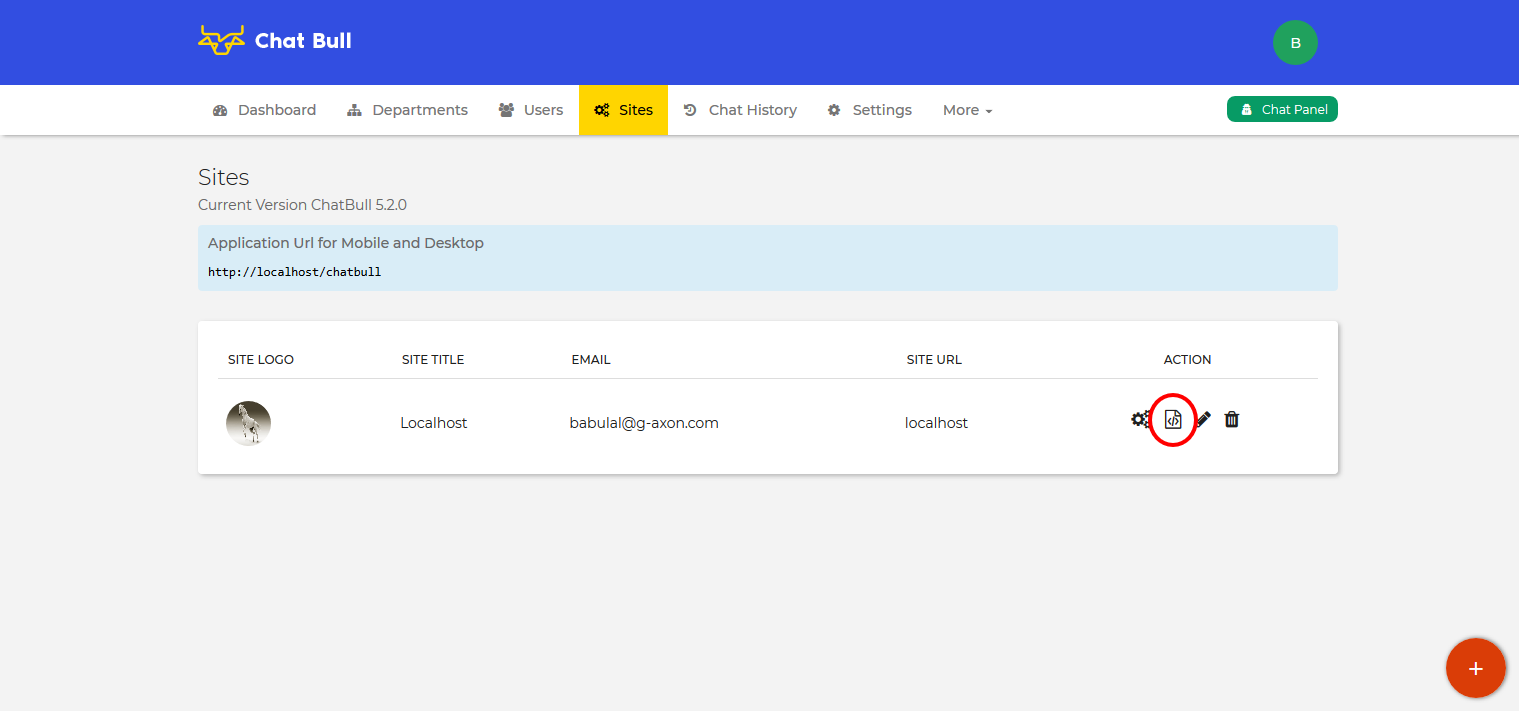
Click the highlighted icon under the Action column in above screenshot.
This will open a popup as shown in following screenshot and here you can find the chatbox widget code for the selected site. Clicking this text will make the whole chatbox widget code selected.
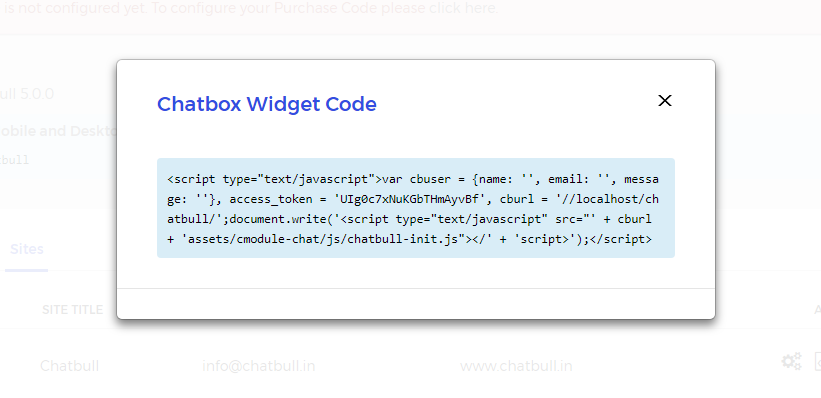
Now, copy this code with Ctrl+C (on Widows) and Cmd+C (on Mac) and paste this on the websites HTML. Right before the end of body ( </body>) tag.