Create a New Site
Now, supposing that your are on Sites Now, you should see a + button in right bottom corner of your window.
Clicking this + button will open a new popup as given in below screen shot.
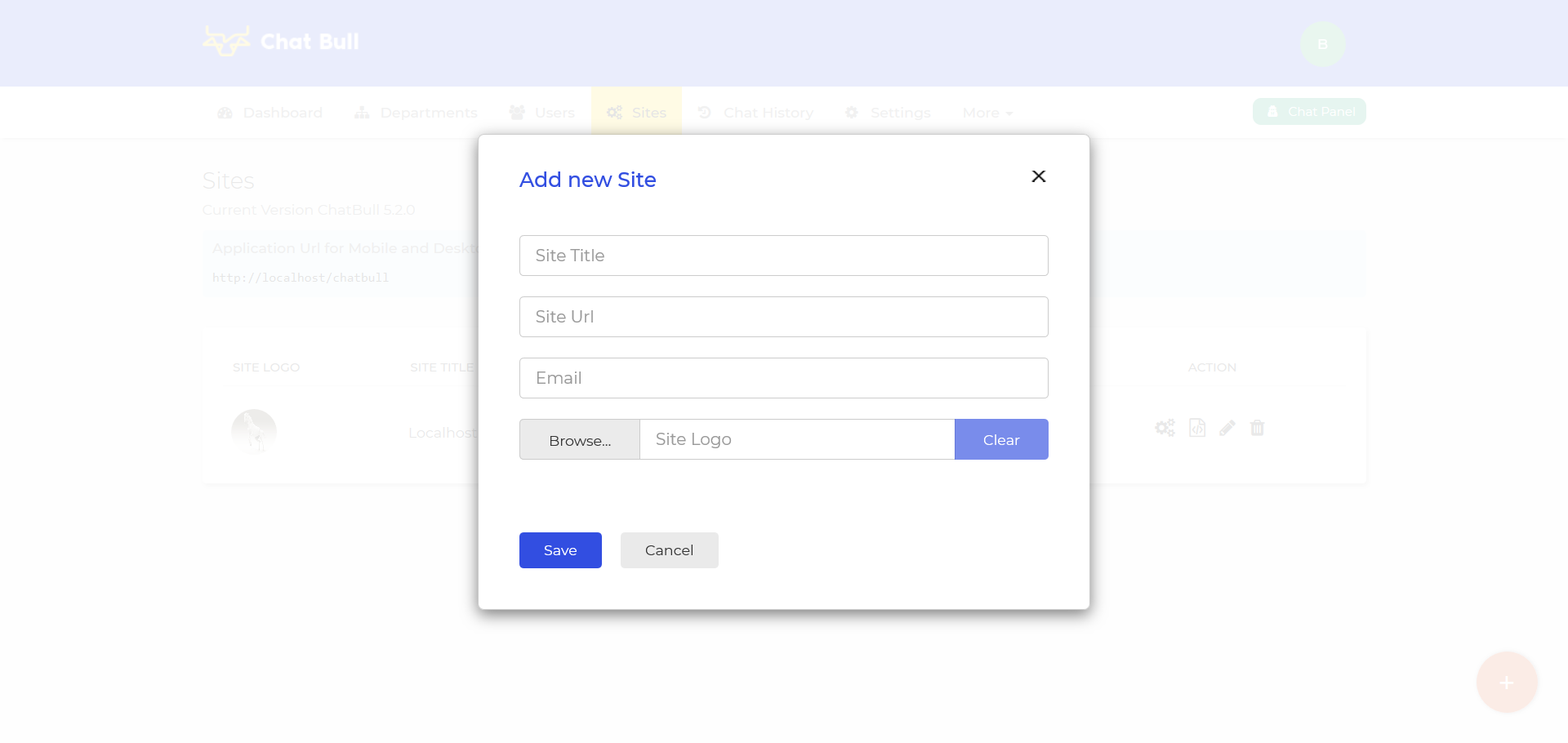
Now, you need to fill following information to create a new site:
-
Site Title (Required)
This is a title of your website or business.
-
Site URL (Required)
The domain name or URL of your website where you want visitor chatbox to be placed.
-
Email (Required)
This is the email address which will be used as From email header to send any email to visitor. Like transcript email upon completion of a chat session.
** We recommend that you use the same domain name based email address where you have installed chatbull to stop going these emails into spam or junk folder.
For example, if you have installed chatbull on example.com then your email must be hello@example.com or so. -
Site Logo (Optional)
Here you can upload logo of your website. This logo could be used (if uploaded) in the emails templates sent to visitors.
After filling the above information, hit the SAVE button and a new site will be created.