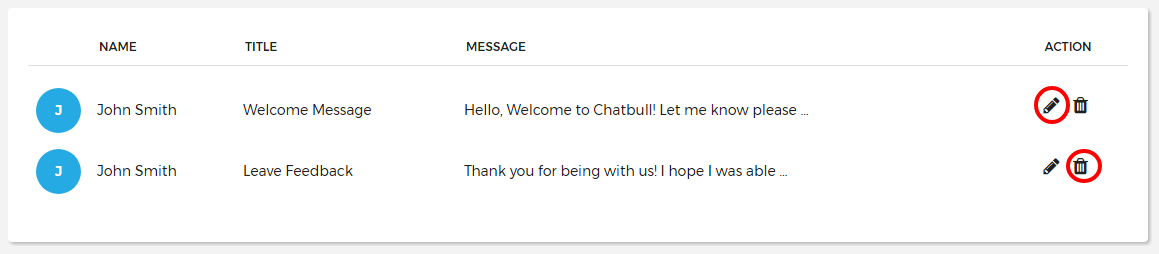Canned Messages
Canned messages is a cool feature for agents to reply faster the visitors during the chat. These are cut & dry message templates which could be selected with a single click and send across.
To manage, go to More > Canned Messages menu item.
Here all the created canned message will appear along with the name of the creator of that canned message under the NAME column
Each canned message can be modified and deleted by clicking the PENCIL icon and DELETE icon respectively under ACTION column. Check the following figure for reference.